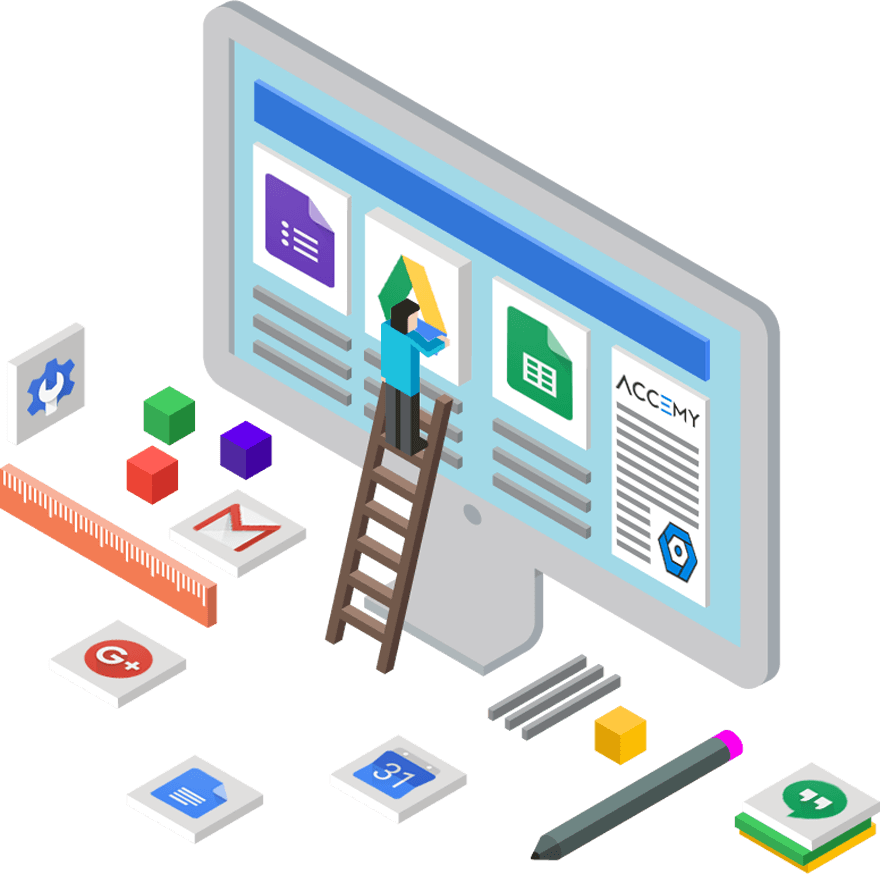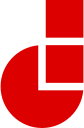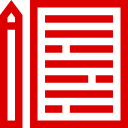Gsuite Email
Thinktech will offer the best plan for the Google workspace integrated with Google meet support. Keep your team connected with high-quality video conferencing and audio conferencing with proper strategy and implementation of advanced technology.