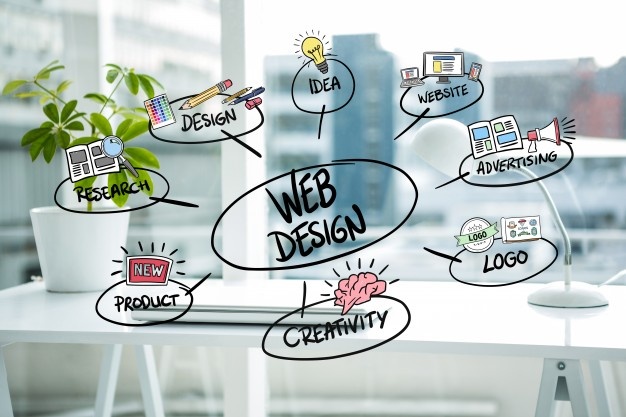
Almost every client will opt for a mobile version of their website. And it’s completely justified too. But creating a website version for each resolution and new device seems impractical (and almost impossible) for many. This is why responsive web design needs to be considered today.
But what exactly does responsive web design mean?
We all know that the internet can be accessed on a variety of devices. With this in mind, your website needs to adapt in terms of display and screen size. This is where the importance of a responsive web design comes into the picture. Whether a monitor, laptop or smartphone, responsive design resizes itself depending on the device and positively impacts user experience.
For instance, as a user switches from their laptop to their iPad, the web design should automatically be able to accommodate the switch. This implies resolution, image size and scripting abilities. Hence, responsive web design enables a better response to user behavior based on screen size, platform and orientation.
Simple Tips to Make Your Web Design Responsive
Adopt a fluid grid:
Pixels were the primary tool of measurement on websites. But designers have now shifted to something known as a ‘fluid grid’ in terms of web design. This means that elements of your site will be sized proportionally rather than being one specific size. The elements will then respond to the screen depending on the proportions and how large the screen is.
A responsive grid is typically divided into columns where the heights and widths are scaled. You’ll see that nothing has a fixed width or height. This will help sizing things for different screens. By hiring the right web design company in Kolkata, you can easily make your website a responsive one With Thinktech Software.
Consider touchscreens:
Technology has evolved beyond limits. Besides our smartphones, even laptops today come with touchscreen features. It’s only fitting that a responsive web design should be created with both mouse and touchscreen users in mind.
For instance, let’s say you have a form with a drop-down menu on the desktop view. Think about styling it so that it is both larger and easier to press with a fingertip on touchscreen devices. Also, keep in mind that small elements (such as buttons) are difficult to touch on smartphones. Use graphics, calls to action, and buttons that display correctly on all screens.
Choice of elements on small screens:
Responsive web design does not mean creating a replica of your website on another device. It differs since you’re looking to guarantee the best user experience. This means that you will need to leave things out when audiences scroll through your site on a smaller screen.
Menus or navigational options on responsive websites are frequently condensed into a single button that may be opened with a single tap. On a wide screen, the menu may appear extended. But it can be accessed by pressing this single button on a tiny screen. This can be done by modifying your website’s CSS and other code with a professional web design service.
Work on images:
If there’s one challenging aspect about responsive web design, it’s often the issue of image sizing. Luckily, there are a number of techniques that can help resize images proportionally. Also remember that you must create rules in your CSS which determine how images will be handled on different screens. Whether full width or removed entirely, pay attention to all the images on your website.
Use pre-designed themes/layouts:
If you’re opting for responsive web design on a tight deadline, using a pre-designed layout with built-in responsive properties can work wonders. This also applies to those who are not designers by nature. The only aspect you will need to worry about is the choice of color and content alongside other considerations. WordPress is the perfect example for the same.It provides multiple options with both free as well as paid themes that are responsive in web design.
Test responsiveness on devices:
Even if your work seems done, do not overlook the need to test your responsive web design on real devices. Developers can tweak the code to their heart’s content. But you will need to determine its functionality which only takes place in real user conditions. Tools such as BrowserStack can greatly help in this regard. All you need to do is enter the website URL and the tool will show you exactly how your site will appear on various devices.
A responsive web design is one that automatically adjusts the size of its interface to fit the device or screen you’re using. Since technological gadgets are always evolving, there are numerous screen sizes and resolutions to consider while building a website. It’s a smart idea to go for one single responsive design that does the rest of the work for you. You will be able to save yourself a lot of time and effort you’d normally invest in building a distinct interface for all different screens.
Choosing a reputed web design company in Kolkata is a sure route to better results.

